 Image 1 of 2
Image 1 of 2

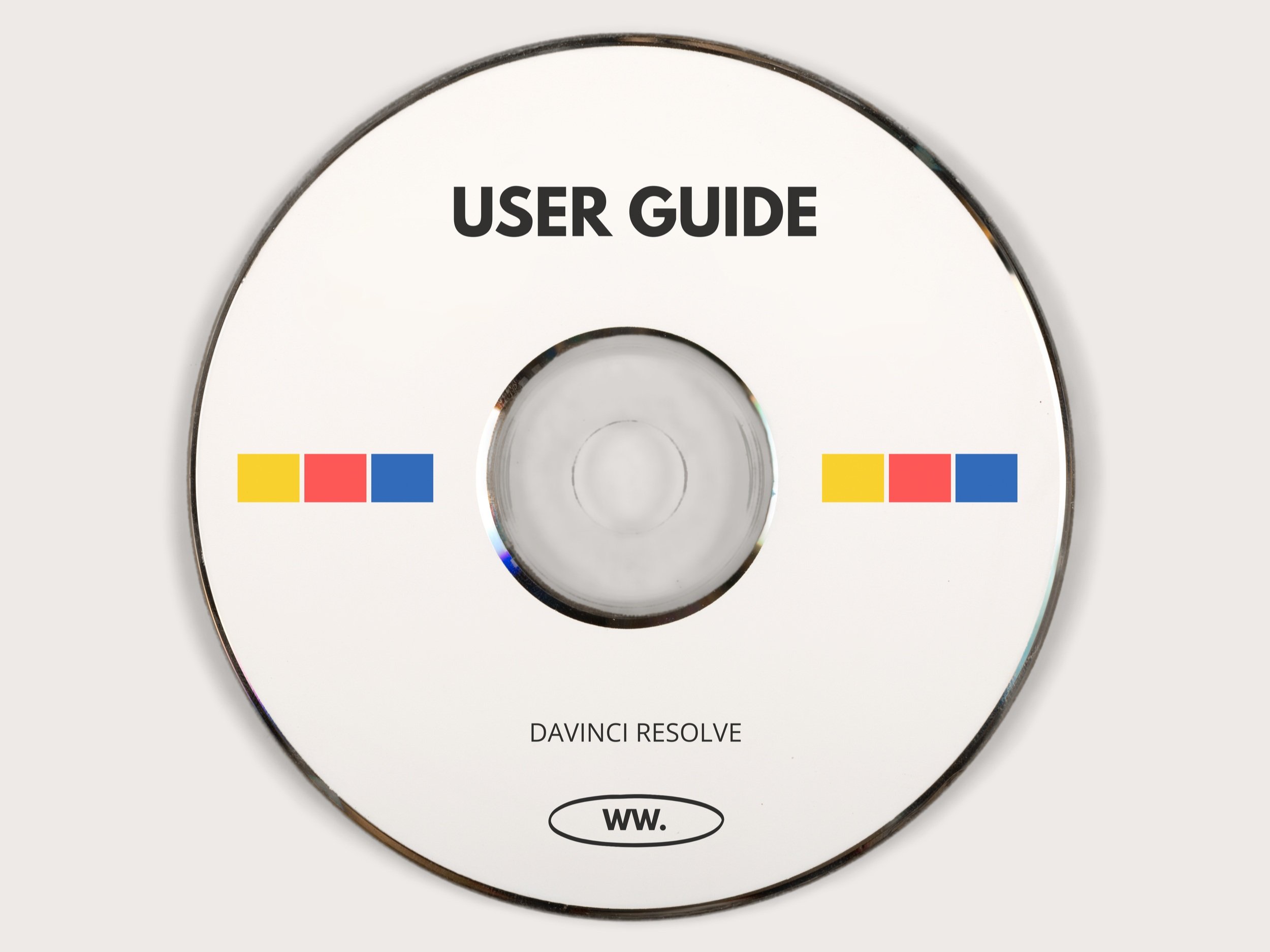 Image 2 of 2
Image 2 of 2
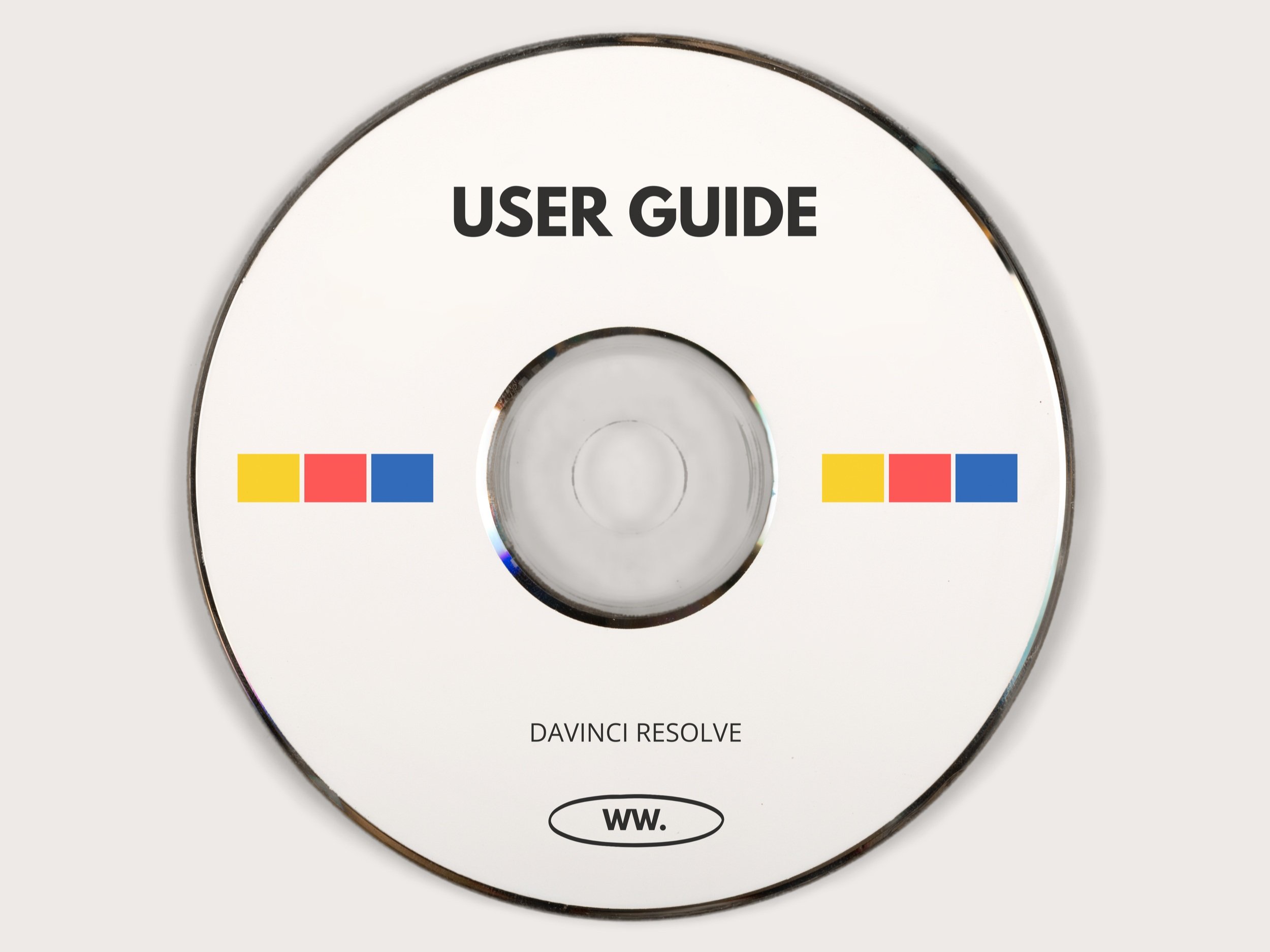

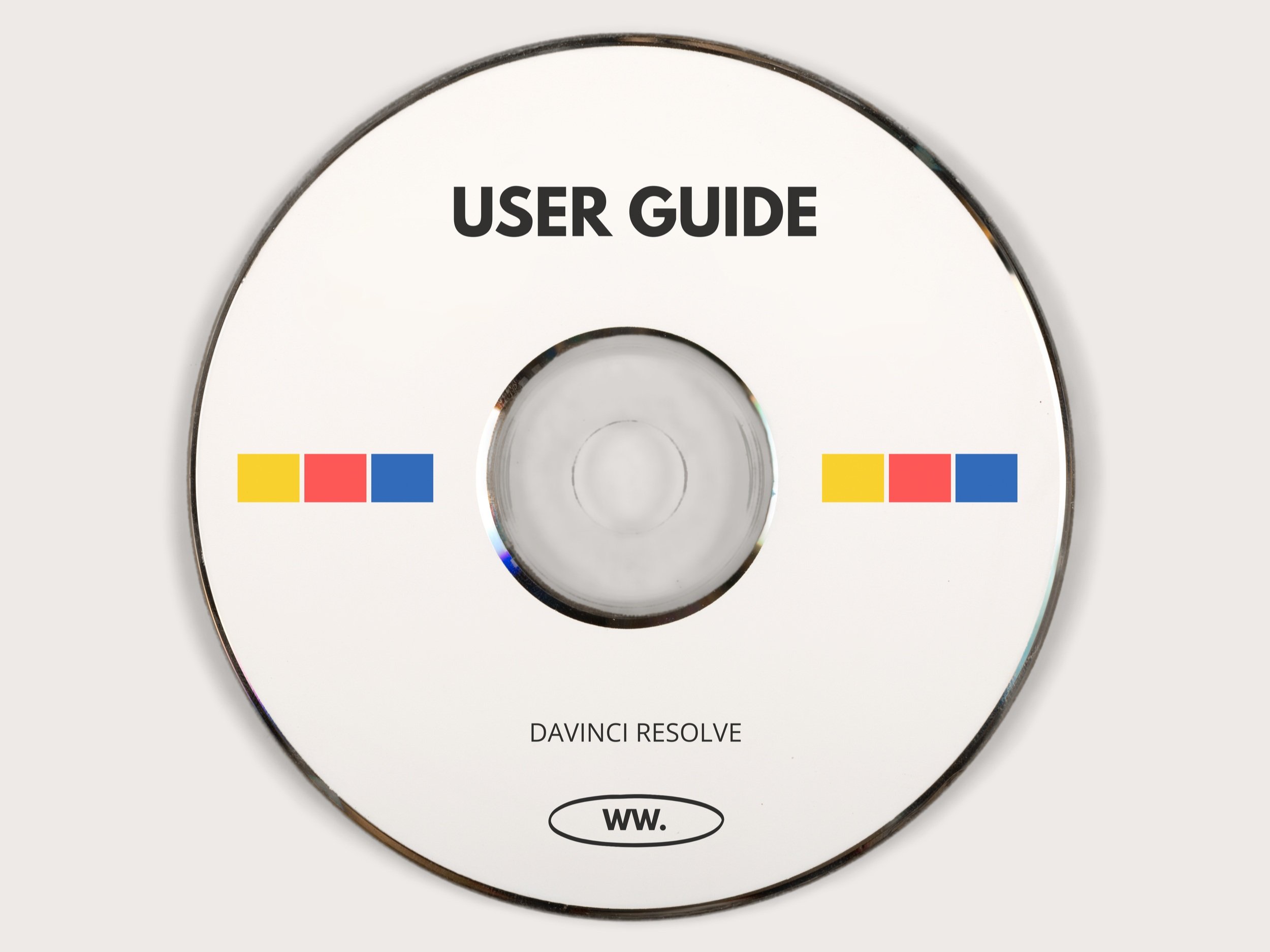
Film Look V1
With Film Look V1, you achieve a cinematic-grade look with just one click. These carefully crafted LUTs (.cube), designed to simplify your workflow while optimizing the quality of your images.
WHO ARE THESE LUTS FOR?
Beginner Filmmakers/Content creators looking for an easy cinematic look
Filmmakers
Content creators
WHY USE FILM LOOK V1?
Get a cinematic visual effect to apply to all your videos for a good colors quality at a low price.
INCLUDED IN THE PACK:
Film Look V1 - 2 LUTs (.cube)
A complete installation guide: Simple and clear, it takes you step-by-step to install your LUTs on DaVinci Resolve.
Extensive compatibility: Perfectly compatible with the most popular editing and retouching software, including:
DaVinci Resolve
Adobe Premiere Pro
Final Cut Pro
Adobe Photoshop
WHY ARE THESE LUTS SO POWERFUL?
Rec.709 Conversion: A precise conversion to standardize your images in Rec.709, the most commonly used color standard for audiovisual productions.
Integrated Pre-LUT to optimize image dynamics: This preprocessing adjusts the dynamic range of your footage, maximizing detail in both dark and light areas, providing an ideal foundation for color grading
DIRECTIONS FOR USE:
Use these LUTs on shots filmed in LOG (Ex: C-LOG, S-LOG, F-LOG). The result may vary depending on your shots, so simply adjust the white balance, shadows, highlights and saturation to get the perfect result.
With Film Look V1, you achieve a cinematic-grade look with just one click. These carefully crafted LUTs (.cube), designed to simplify your workflow while optimizing the quality of your images.
WHO ARE THESE LUTS FOR?
Beginner Filmmakers/Content creators looking for an easy cinematic look
Filmmakers
Content creators
WHY USE FILM LOOK V1?
Get a cinematic visual effect to apply to all your videos for a good colors quality at a low price.
INCLUDED IN THE PACK:
Film Look V1 - 2 LUTs (.cube)
A complete installation guide: Simple and clear, it takes you step-by-step to install your LUTs on DaVinci Resolve.
Extensive compatibility: Perfectly compatible with the most popular editing and retouching software, including:
DaVinci Resolve
Adobe Premiere Pro
Final Cut Pro
Adobe Photoshop
WHY ARE THESE LUTS SO POWERFUL?
Rec.709 Conversion: A precise conversion to standardize your images in Rec.709, the most commonly used color standard for audiovisual productions.
Integrated Pre-LUT to optimize image dynamics: This preprocessing adjusts the dynamic range of your footage, maximizing detail in both dark and light areas, providing an ideal foundation for color grading
DIRECTIONS FOR USE:
Use these LUTs on shots filmed in LOG (Ex: C-LOG, S-LOG, F-LOG). The result may vary depending on your shots, so simply adjust the white balance, shadows, highlights and saturation to get the perfect result.
With Film Look V1, you achieve a cinematic-grade look with just one click. These carefully crafted LUTs (.cube), designed to simplify your workflow while optimizing the quality of your images.
WHO ARE THESE LUTS FOR?
Beginner Filmmakers/Content creators looking for an easy cinematic look
Filmmakers
Content creators
WHY USE FILM LOOK V1?
Get a cinematic visual effect to apply to all your videos for a good colors quality at a low price.
INCLUDED IN THE PACK:
Film Look V1 - 2 LUTs (.cube)
A complete installation guide: Simple and clear, it takes you step-by-step to install your LUTs on DaVinci Resolve.
Extensive compatibility: Perfectly compatible with the most popular editing and retouching software, including:
DaVinci Resolve
Adobe Premiere Pro
Final Cut Pro
Adobe Photoshop
WHY ARE THESE LUTS SO POWERFUL?
Rec.709 Conversion: A precise conversion to standardize your images in Rec.709, the most commonly used color standard for audiovisual productions.
Integrated Pre-LUT to optimize image dynamics: This preprocessing adjusts the dynamic range of your footage, maximizing detail in both dark and light areas, providing an ideal foundation for color grading
DIRECTIONS FOR USE:
Use these LUTs on shots filmed in LOG (Ex: C-LOG, S-LOG, F-LOG). The result may vary depending on your shots, so simply adjust the white balance, shadows, highlights and saturation to get the perfect result.
